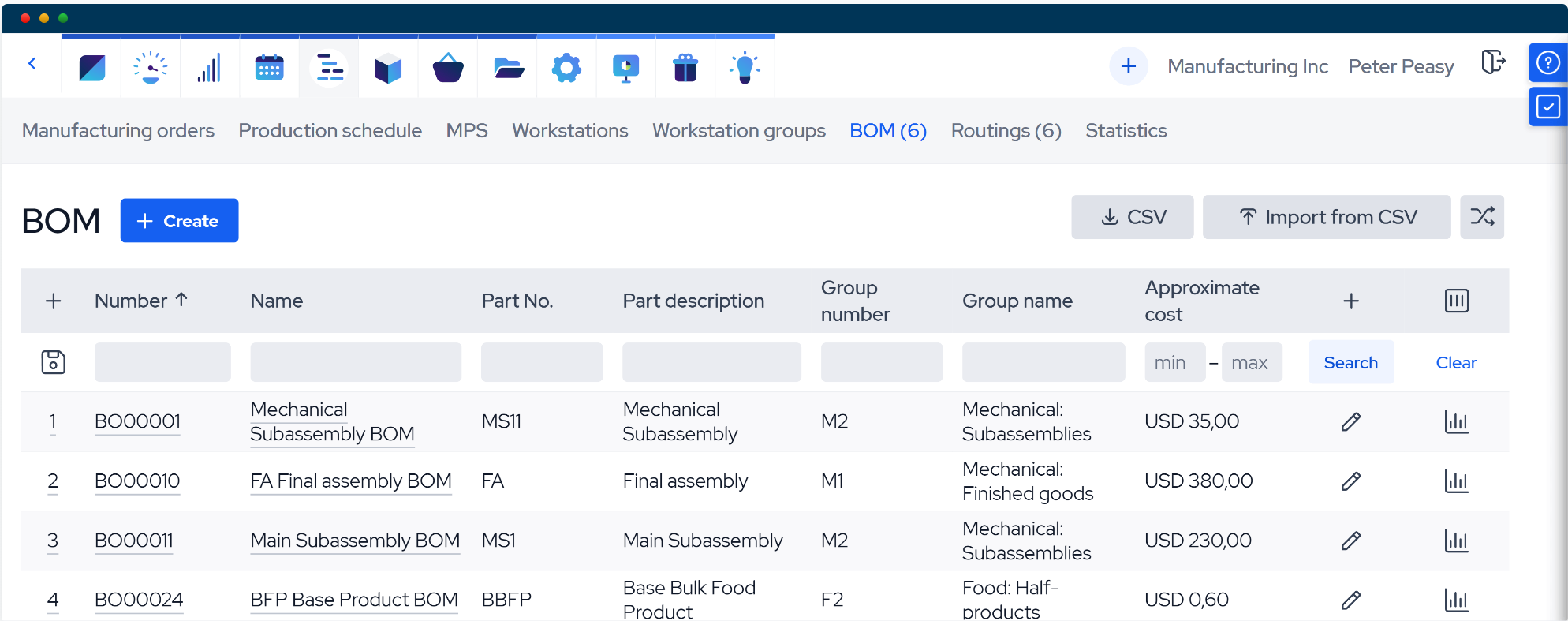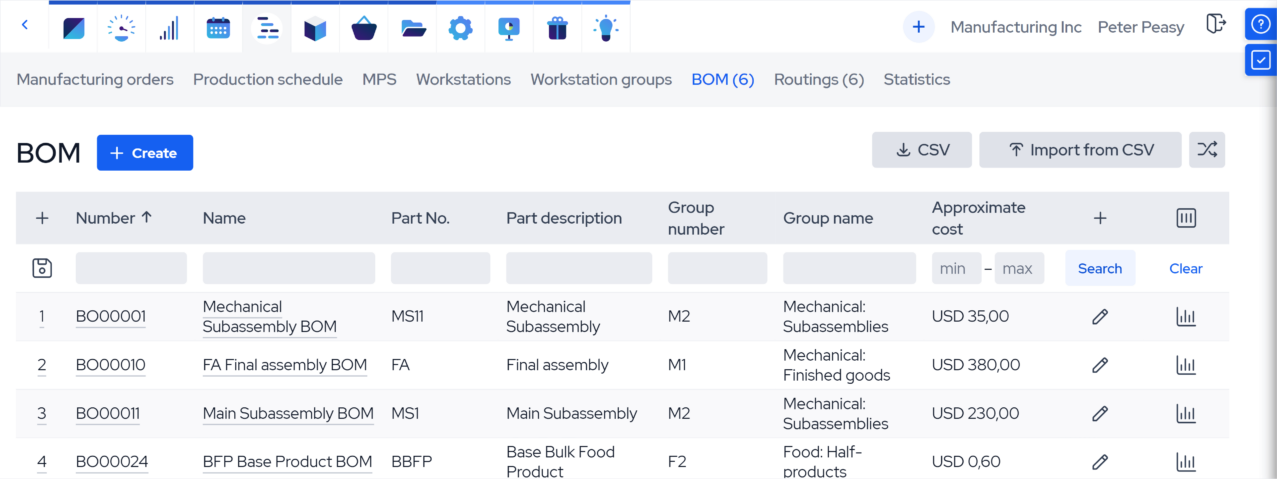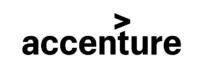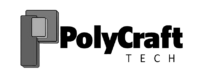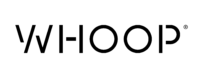What is Enterprise Resource Planning?
Enterprise Resource Planning (or ERP) is comprehensive, data-driven business management software that unifies, automates, and integrates various segments of an enterprise. It is an essential asset for managing the day-to-day business activities of a company.
The core function of an ERP system is compiling and aggregating business critical data into a unified service. This enables increased automation and transparency in managing the business. In addition to streamlining workflow, ERPs help to identify bottlenecks and address shortcomings, allowing management to make more informed business decisions.
Most modern ERP systems are modular and customizable in nature. Different departments can each use a subset or module of the software specifically adapted to their needs. As employees interact with the software, they input operational data throughout the organization. ERP compiles this into a unified database that management can use to get a birds-eye view of the whole business process in real-time. Different modules of the software can also be configured to be more or less complex based on employee roles.
ERPs used to be reserved for large companies and required immense resources to be implemented. In the last couple of decades, they have become much more affordable mainly thanks to advances in computing power. Many ERP providers have shifted towards Software as a Service (SaaS) business models and with the advent of cloud-based computing, ERPs are today available and affordable to companies of virtually any size.
From Offline Giants to Cloud-Based Challengers
The term Enterprise Resource Planning was first coined by tech research company Gartner, in 1990. The initial concept behind it was to add back-office functionality to the by then already established manufacturing management methodologies called MRP I (Material Requirements Planning) and MRP II (Manufacturing Resource Planning). MRP systems are specifically designed for managing the production and inventories of manufacturing and distribution companies. ERP was created to add in financial, HR, and other back-end functionalities and integrate all facets of business into a unified software package.
More about Material Requirements Planning (MRP).
Initial ERP systems used to be very expensive and required massive investments of time and funding to properly implement. They were usually custom tailored to the client’s needs, installed on-premises in local servers, and involved teams of consultants to aid with implementation. Such systems also required dedicated tech support for maintaining the system. This meant that early ERPs were virtually exclusive to large corporations.
As the corporate and manufacturing world shifted toward the IT-era in the early 2000s, the ERP market began to diversify. Various types of more compact and affordable ERPs became available. With further advancements in data technology and online computing, many software providers started shifting from traditional bespoke solutions to internet enabled products. This eventually led to the advent of cloud-based ERPs.
Cloud-based ERPs come in two forms – private cloud and public cloud. A private cloud ERP is single-tenant, where the client gets access to their own copy of the software through the web. The software instance is only for the client to use and may either utilize public cloud resources or be installed in a dedicated server. This allows for more customization but also comes with a steeper price tag.
Public cloud ERPs, on the other hand, are multi-tenant. These run on the service provider’s servers where the infrastructure is shared by all its clients, making the solution much more affordable. A public-cloud ERP is mostly offered as a subscription, in which case it is called Software as a Service (SaaS). The term SaaS ERP is widely used for these kinds of software.
Key Benefits of ERP Systems
When properly integrated, ERPs can take business management to a level of efficiency miles ahead of the days of spreadsheets and paperback organizers. Let us take a look at some of the key benefits ERP systems can bring.
ERPs gather operational data from all integrated departments into a single database. Data from worker inputs or incoming orders is automatically made available in all other relevant departments. This enables better synchronization between departments, eliminates redundancies, avoids duplication errors, etc.
ERPs compile automatic reports and give overviews of how the business is functioning in real-time. This helps with planning and forecasting operations and gives clear insights into business performance and goals. These business intelligence tools enable managers to notice bottlenecks, raise efficiencies, and make overall better business decisions.
ERPs enable companies to get access to business-critical data on the go. Information on vendors, suppliers, or projected lead times is readily available across departments and more reliable. Clients, shareholders, and financial institutions alike get faster feedback, improving customer and investor satisfaction as well as assuring compliance.
These digital shortcuts enable considerable savings associated with managerial costs, the workforce, and production. As the company is operating with increased efficiency, many associated costs decrease. This improves the bottom line, lowers the net cost of your product or service, and increases ROI.
- Optimized production – increased efficiency
The production management and resource planning functions built in to modern ERPs help unify the whole manufacturing operation. Manufacturing ERPs help automate key aspects of processes like procurements, inventory movements, workstation optimizations, etc., providing better traceability, cost analysis, scheduling, and much more.
The Main Components of ERP
ERP systems include a variety of modules which merge into a unified business management ecosystem. Different service providers have different approaches but most ERPs include some common functionalities that make up the core of the software.
Here are some of the central components that you should look for in a comprehensive ERP solution.
Customer Relationship Management – CRM
A well implemented CRM tool can thoroughly improve the sales funnel and provide a coherent overview of the client base. It is useful not just to increase sales and identify business opportunities but also to help streamline the work of other departments and increase overall productivity.
A CRM module will keep track of the activities and needs of the client base. It compiles relevant information on customer orders, automatically schedules reminders for follow-ups, tracks customer activities, etc. This contributes to improved customer satisfaction, quicker response rates, and increased accuracy rates.
Human Resources Management – HRM
The HR functionality built in to ERPs gives an overview of a company’s workforce. This includes detailed information on employee time management, expenses, vacations, and workstation assignments, enabling management to match the right workforce with the necessary projects.
Supply Chain Management – SCM
Supply Chain Management or SCM refers to the part of business that is responsible for managing the flow of physical assets, order fulfillment, procurement of raw materials and components, etc. It is a vital aspect of both manufacturing and distribution that must be well integrated with the shop floor, inventory, and the back-end of business.
The SCM modules in ERPs collect and utilize operational data in real-time with regards to procurements, inventories, shipments, and workstations. They bring together the tools and information necessary for precise supply chain planning, scheduling, and forecasting.
Warehouse and Inventory Management – WMS
A lot of effort goes into keeping the storage facilities and inventories in order. Stock levels need to be maintained optimally as both under and overstocking may incur serious costs to a business. Planning stock movements is equally important to avoid stoppages and ensure shorter lead times.
Manufacturing ERPs include powerful capabilities to keep the warehouse and inventory organized and integrated with SCM and the larger production process. Examples include maintaining safety stock, organizing pipeline inventory, integrating decoupling points into workstation routings, managing write-offs and critical on-hand, etc.
Production Planning – MPS / MRP / APS
Production planning must consider all relevant information to maximize production efficiency and meet target deadlines while cutting costs and optimizing the shop floor. To avoid errors and ensure timely execution, data relevant to the production process must flow freely between sales, procurement, manufacturing, as well as the back-end.
Manufacturing ERP software thus includes capacity planning functionalities. They integrate incoming orders automatically with the whole manufacturing process, keeping in mind quantities, automatically calculating lead times, and designating or scheduling workstations.
Production Reporting – MES
ERPs enable sophisticated order tracking and handling as well as on-the-go reporting to increase worker productivity. This constitutes an internet-kiosk or self-service portal which enables employees to input data on individual assignments – like goods receipt and putaway or the progress of a manufacturing operation – that the ERP then automatically integrates with the larger business management process.
Financials
ERP systems include modules that automatically compile financial data and generate reports. Workers interacting with the software make entries on work cycles, procurements, consumption of on-hand stock, etc. Together with completed orders, shipped items, sent invoices, and other business-critical data, the ERP logs everything system-wide and compiles the data into A/R, A/P, and G/L in the accounting module.
Whereas heavyweight tier I ERP solutions incorporate full-fledged financial software, smaller, industry-specific ERPs do not always include accounting functionalities comparable to dedicated accounts packages. The best ones on the market, however, do often include the capacity to generate financial reports and integrate financial data with dedicated financials software.
Choosing the Right ERP System
ERPs are diverse software solutions that include a myriad of functionality. There is a wealth of software providers to choose from, many with unique selling points. Deciding what works best for your company beforehand is crucial, as implementation can be a lengthy process that requires commitment and resources.
When choosing an ERP, it is important to consider the following:
- Does the software align with the company’s long-term goals and meet its system requirements?
- How time-consuming and costly is the implementation process compared to the competition?
- Does the software offer built-in integrations with other business management software, such as financials or fulfillment platforms that your company is using or planning to use?
- Should you opt for a local installation, private cloud, or a SaaS type, public-cloud ERP solution?
Whether to opt for private or public cloud ERP system depends largely on the company’s operation scale, market specifications, as well as available resources. In-house ERPs can excel in customizability, whilst incurring significant expenses due to a more complex implementation phase and a need to maintain local IT-infrastructure. A public cloud ERP, however, potentially sacrifices some of the customizability in the name of affordability, usability, and ease of implementation.
Cloud-based solutions are becoming the new norm of ERPs. A public cloud ERP can dramatically reduce initial expenses and the Total Cost of Ownership. MRPeasy is one of the first cloud-based ERP/MRP systems for small manufacturers (10-200 employees). It is easy to use, affordable, and punches far above its weight class in terms of functionality.
Read more about MRPeasy and other manufacturing ERP systems: Top Manufacturing ERP Systems.