“MRPeasy makes me feel more confident about being able to manage that next big spike in demand.”

Bob Bastedo
Executive Director of Procurement and Purchasing at Limelife by Alcone
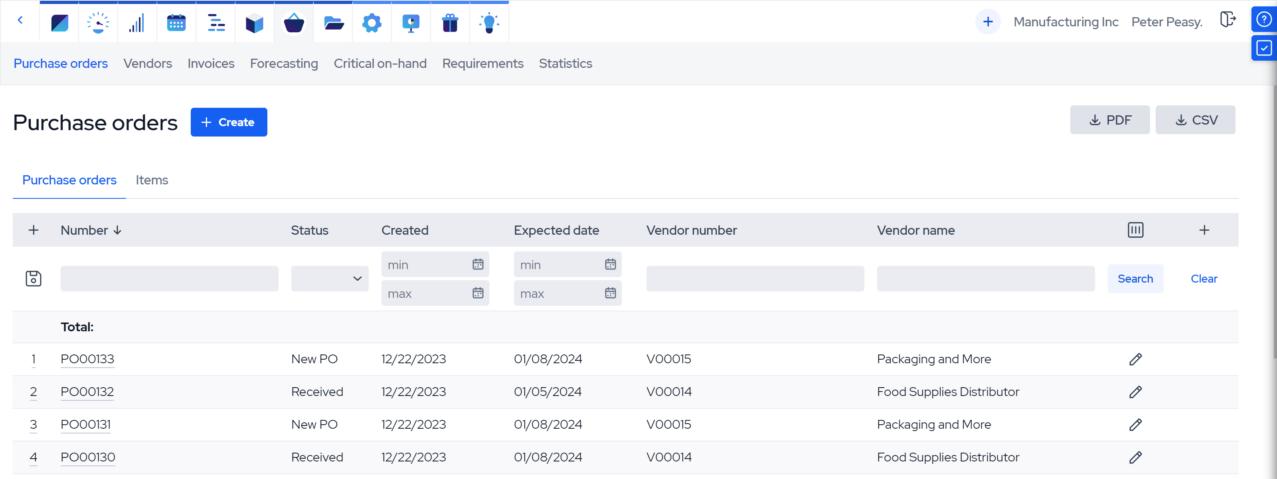
“MRPeasy makes me feel more confident about being able to manage that next big spike in demand.”

Executive Director of Procurement and Purchasing at Limelife by Alcone
“With MRPeasy, our vendor performance is improving as we are able to expedite purchasing processes and plan supplies in a more efficient manner.”

Operations Manager at Exacta Technologies
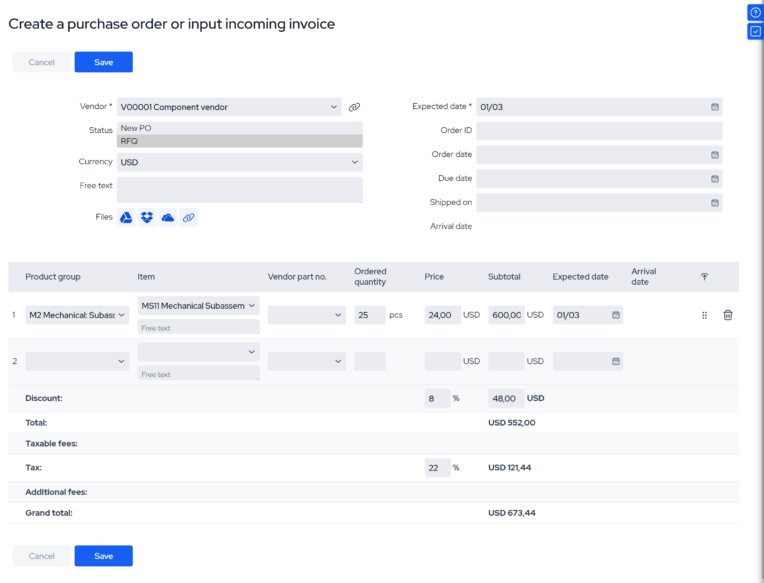
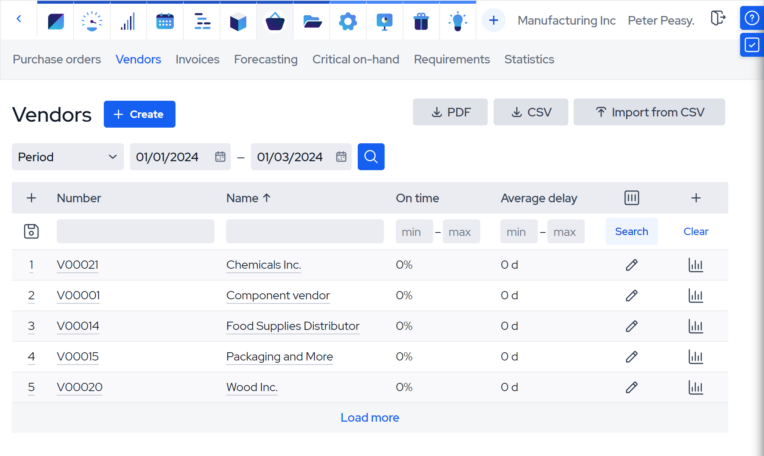
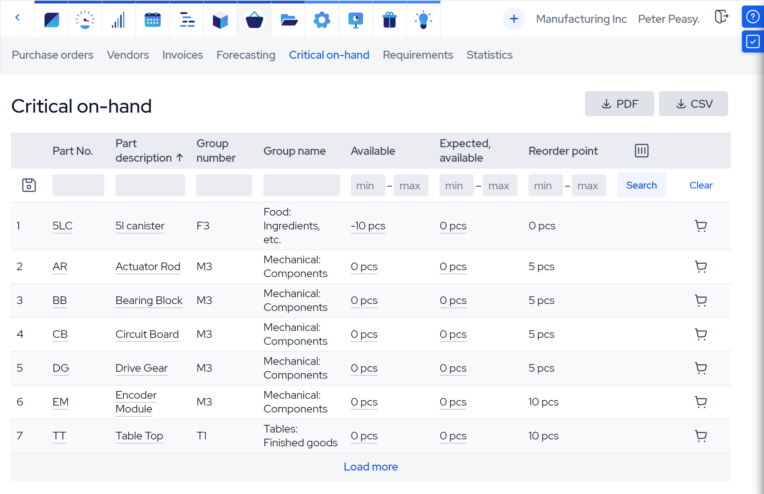
Accurate automatic planning and realistic production schedule. Reschedule dynamically by just dragging and dropping manufacturing orders and operations in the calendar or Gantt chart.
Inventory management, stock movements, batch and serial number tracking. Set and optimize stock levels and avoid stock-outs. Have a clear history of your stock operations.
Just a few clicks to calculate the product cost and the best delivery time. Send quotations and invoices, prepare shipments. Send confirmed customer order to production. Track the sales process all the way from quotation right down to delivery using a simple pipeline view.
Simple environment for line workers to follow tasks on desktop or mobile device. Real-time shop floor reporting. Real-time overview of the need and availability of human resources.
Manage purchases and raise pre-filled purchase orders with a single click. Vendors, prices, lead times, it’s all there. Manage your supply chain with the help of accurate statistics. Forecast your procurement needs.
At a glance, this is an overview of the whole business process. Follow COs, MOs, POs, stock levels, invoices, OEE, sales, cash flow. Understand the profitability of manufacturing orders, products, customers, and more.

Development Director, Randr
You guys are truly the best and the software is such a lifesaver for small companies like ours. Also just a note, our ISO auditors really liked everything that MRPeasy had. Everything is documented within the system!! And we do not need any additional systems.

CEO, Sox Trot
Best value in the small manufacturing space by far. With MRPeasy, our capacity doubled. It streamlined our production, and procurement so well that I’m now able to spend a lot more time on growth and sales. Extremely comprehensive and works seamlessly with Xero and Shopify.

CEO, Anicell Biotech
MRPeasy gives us the ability to track all of our manufacturing lot costs right down to the individual serial number of our products. MRPeasy provides the software as a remote service and has never been unavailable to us except in very rare maintenance windows.
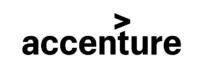


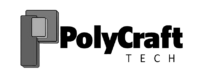

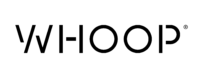
MRPeasy is a cloud-based MRP software for small manufacturers that helps manage production planning, stock, customers, purchases and the team in one place. Just sign up to test MRPeasy, select the features plan that meets your requirements and access additional functionality as you grow your business.
No upfront costs
Easy to use
No credit card required