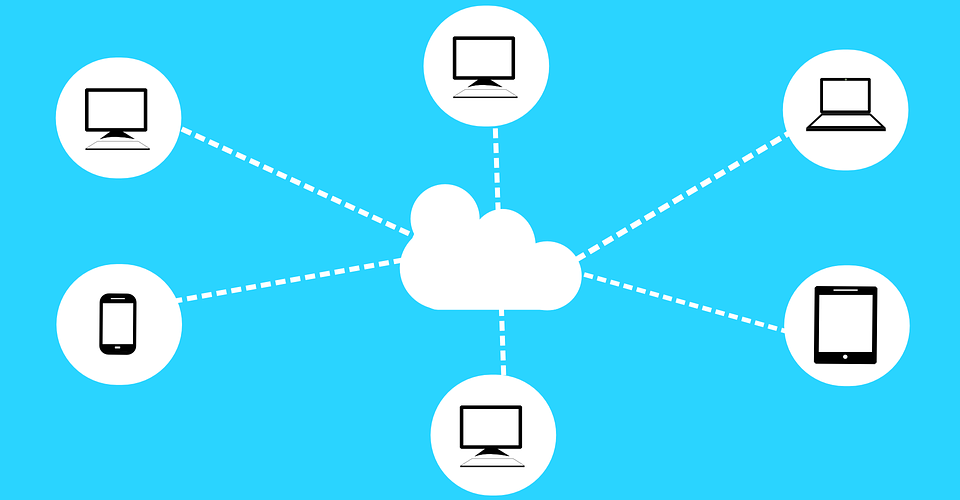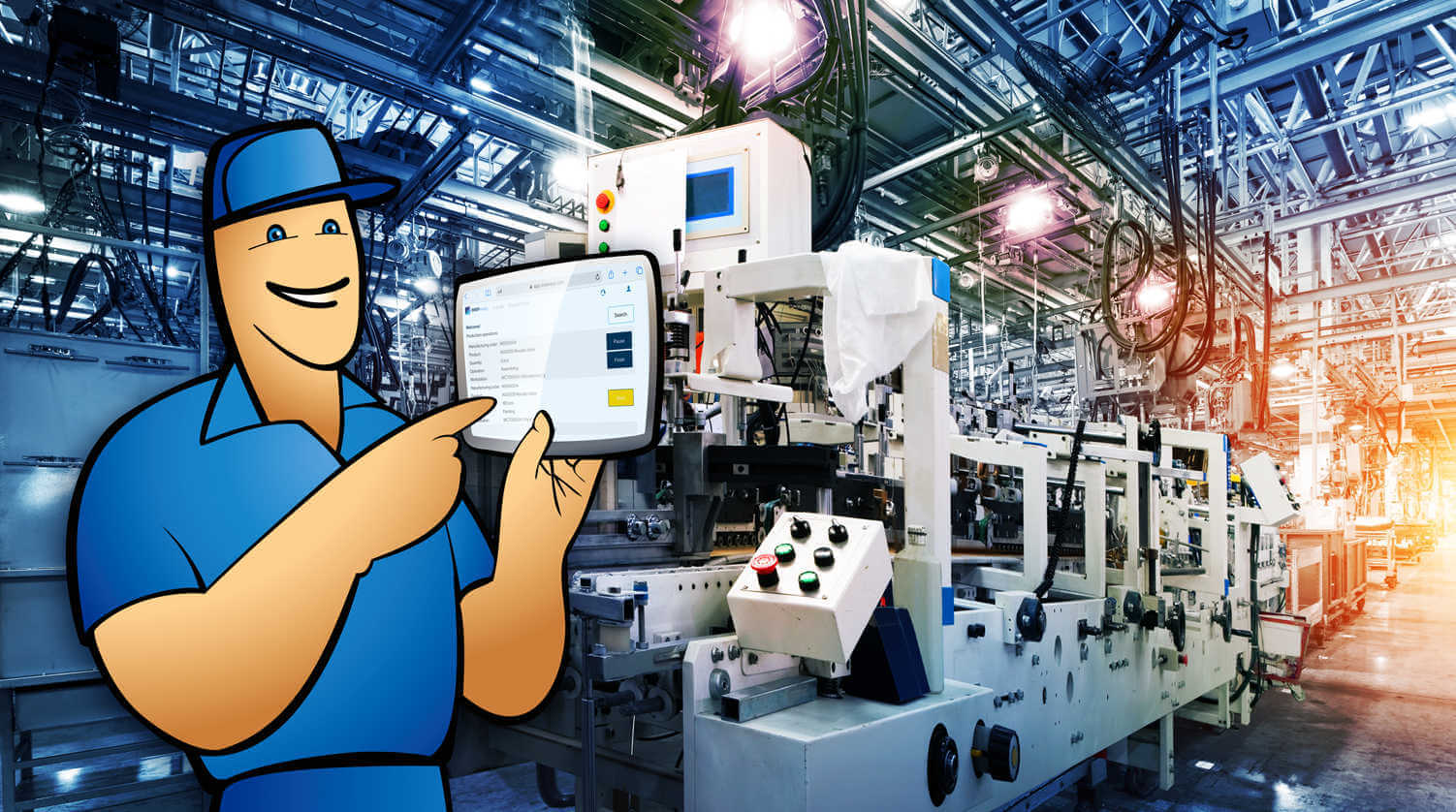9 Best ERP Software Systems for Small Businesses
Modern small business ERP systems are no longer stripped-down versions of enterprise platforms. They are purpose-built, affordable tools that address the specific needs of different industries. The following list highlights leading solutions, each chosen for its strength in a particular sector.

Why even small businesses need ERP
While ERP software has traditionally been reserved for large companies, modern cloud-based solutions have made this tool available to even the smallest businesses. But why would you switch from free spreadsheets to an ERP?
Eliminating chaos, gaining control
Spreadsheets often start as a simple solution for small businesses, but as your operation grows, they quickly become overwhelming. An ERP system centralizes all your business data in one place, giving you a clear, real-time overview of your operations. No more hunting through multiple documents or separate systems – everything you need is organized and accessible, enabling you to find the necessary information in a few clicks.
Reduction in administrative tasks and errors
Manual processes are time-consuming and prone to human error. With an ERP system, many routine tasks like invoicing, order processing, and inventory tracking are largely automated, freeing up your team to focus on higher-value activities and reducing the amount of errors that can affect your bottom line.
Better cost control and reduced costs
Effective cost management is critical for any small business. ERP systems provide insights into your financials, helping you track expenses, monitor cash flow, and identify areas for cost-cutting. By automating processes and improving visibility, ERPs can help you set competitive prices, reduce costs, and create viable budgets.
Improved internal communication and decision-making
When employees use different systems or rely on disconnected data, communication often breaks down. ERP systems promote collaboration across departments by providing a unified platform for sharing information. This leads to better decision-making, as key players across your organization can access the same data and collaborate in real-time.
Increased customer satisfaction
With an ERP, customer orders are processed more quickly and accurately, improving the overall experience. From on-time deliveries to better inventory management, customers are more likely to be satisfied when your business runs smoothly. ERPs also enable better communication with customers, allowing you to respond to inquiries faster and track customer interactions more effectively.
Scalability
One of the biggest advantages of an ERP system for a small business is its ability to scale as your company grows. As your business adds products, locations, or employees, an ERP can adapt to your new needs in a way spreadsheets cannot. This flexibility ensures that your software grows with you, rather than becoming obsolete as your operations expand.
Small business ERP vs. enterprise ERP
While ERP stands for enterprise resource planning, you don’t have to be an enterprise-level company to reap its benefits. Here is how small business ERP differs from enterprise-level ERP.
Cost
Small business ERP systems are typically much more affordable than their enterprise counterparts. With cloud-based ERP solutions, small businesses only pay a small monthly or yearly subscription fee without having to invest in on-premises servers, installation fees, or IT departments. In addition, cloud-based ERP systems are always operating on the latest version, with maintenance costs covered by the software provider instead of your company. Enterprise ERPs, on the other hand, often come with large implementation costs that may reach millions of dollars, plus ongoing maintenance fees and extensive customization.
Complexity
Enterprise ERPs tend to be complex and feature-rich, designed to meet the needs of large organizations with multiple departments, business units, and global operations. Small business ERPs, on the other hand, are simpler, with features tailored to meet the needs of small businesses. They focus on key industry functionalities without the added complexity of unnecessary modules. This reduced complexity enables many companies to implement a system on their own, without specialized IT staff or costly consultants.
Installation
Cloud-based ERP solutions for small businesses often require little to no installation, thanks to the Software-as-a-Service (SaaS) model. This allows for fast implementation and minimal IT involvement. In contrast, enterprise-level ERPs often require significant hardware, server setup, and a dedicated team to manage installation and ongoing maintenance.
Customization
While enterprise ERPs are often highly customizable to suit the unique needs of large organizations, small business ERPs are more standardized. They come with pre-configured features that address common small business challenges but can still be tailored to fit your operations. Customization options may be limited compared to enterprise-level systems, but this makes small business ERPs faster to deploy and easier to manage.
9 best ERP software systems for small businesses
Choosing the best ERP system largely depends on your business sector. While there are systems that claim to do almost everything, your best bet is to find a solution that has your industry as its core competence.
Best for retail and e-commerce: Square
Square provides point-of-sale (POS) capabilities with inventory tracking, sales reporting, customer database functions, and integrated payment processing. It works in both physical stores and online, supporting small retailers with basic operational needs. The system is easy to set up, and its pricing model allows small businesses to avoid large upfront costs. While it covers most retail workflows, it does not include advanced supply chain or manufacturing tools.
Starts from: $0, only transaction processing fees
Free trial: Yes
Best for manufacturing and distribution: MRPeasy
MRPeasy is designed for small to medium-sized manufacturing companies, but also boasts extensive functionality for distributors. It includes modules for production planning, inventory management, purchasing, sales, and finance. The system supports bill of materials (BOM) management, shop floor reporting, and end-to-end traceability. It is suitable for make-to-stock, make-to-order, and mixed-mode manufacturing as well as small to medium-sized distributors. Implementation is relatively quick compared to larger ERP systems, and it requires minimal custom development for standard manufacturing processes.
Starts from: $49/month
Free trial: Yes
Best for restaurants: Toast
Toast is a restaurant POS and operations platform. It supports order entry, menu management, inventory usage tracking, and staff scheduling. Additional features include online ordering, delivery management, and kitchen display systems. The software is built to handle front-of-house and back-of-house operations for restaurants of various sizes. It integrates with accounting and payroll systems.
Starts from: $69/month
Free trial: No
Best for professional services: Scoro
Scoro is aimed at service-based companies that need project management, time tracking, invoicing, and CRM functions in one platform. It enables businesses to track work progress, resource allocation, and budgets. The system’s dashboards can be configured to display project, financial, or client information. While setup is relatively fast, some advanced functions require training for optimal use.
Starts from: $19.90/month
Free trial: Yes
Best for healthcare: Azalea Health
Azalea Health provides cloud-based tools for electronic health records (EHR), appointment scheduling, billing, and telehealth. It is designed to meet regulatory requirements such as HIPAA compliance. The system helps healthcare providers manage patient records, claims, and care coordination. Onboarding usually involves customization to match specific workflows within clinics or small hospitals.
Starts from: $299/month
Free trial: Yes
Best for construction: Contractor Foreman
Contractor Foreman offers tools for scheduling, estimating, job costing, daily logs, and document management. It is aimed at small construction companies that need to track projects from bid to completion. The system supports mobile access for field reporting and compliance documentation. Some advanced financial functions may require integration with separate accounting software.
Starts from: $49/month
Free trial: Yes
Best for transportation: Fleetio
Fleetio is a fleet management system with tools for vehicle maintenance scheduling, fuel tracking, and driver management. It supports integration with GPS tracking devices and provides reporting on operating costs and performance. The platform allows mobile inspections and automated service reminders to help reduce downtime. Deployment is generally quick due to its cloud-based setup.
Starts from: $4/vehicle/month
Free trial: Yes
Best for education: Moodle
Moodle is an open-source learning management system used by schools, universities, and training providers. It supports course creation, learner enrollment, assignments, grading, and communication tools. Institutions can host Moodle themselves or use a managed hosting service such as MoodleCloud. The platform offers a high level of customization through plugins and themes, allowing institutions to tailor features to their specific needs. While highly flexible, setup and configuration can require technical expertise, especially for self-hosted deployments.
Starts from: $120/month for hosted option
Free trial: No
Best for hospitality: Preno
Preno is a cloud-based property management system for small and medium-sized hospitality businesses, including hotels, motels, and serviced apartments. It covers reservations, front desk operations, housekeeping scheduling, and guest communication. Preno integrates with booking platforms and channel managers to synchronize room availability and pricing across channles. It also connects with accounting tools such as Xero for invoicing and financial reporting. The system is accessible from both desktop and mobile devices, supporting day-to-day operations on-site or remotely.
Starts from: $24/month + 1% fee for transactions
Free trial: Yes
Conclusion
Choosing an ERP system is not about finding the platform with the most features, but about selecting one that aligns with your business model, industry, and growth plans. For small businesses, the right ERP can streamline operations, reduce errors, improve decision-making, and free up time for strategic work. Cloud-based solutions now make it possible to access these benefits without the high costs or long implementation times once associated with ERP. By focusing on your core requirements and evaluating each option against functionality, usability, price, deployment time, and scalability, you can find a system that supports your operations today and adapts as your business evolves.
You may also like: Top Manufacturing ERP Systems