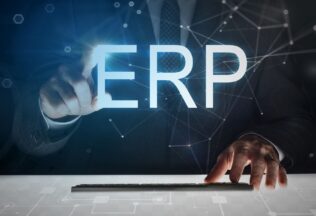Data Security in Cloud-Based vs. On-Premises ERP
As the world becomes more digital, companies need to safeguard their data from cyberattacks and data loss. Many believe that storing data within their own facility is the safest option, but cloud-based solutions might provide even better safety to SMEs.

You can also listen to this article:
Cyberattacks against businesses are growing
According to Check Point Research, Q1 2025 saw a 47% year-over-year increase in cyber-attacks globally, reaching 1,925 attacks per organization per week.
Statista reports that the manufacturing sector leads as the most targeted industry, with its share of cyberattacks increasing from 10% in 2018 to 26% in 2024.
In the UK, 43% of businesses have experienced a cybersecurity breach or attack in the last 12 months, with phishing attacks being the most common.
While these statistics may paint a bleak picture, taking proper precautions will help you prevent and mitigate data security loss and risk. Let’s take a look at whether a cloud-based or an on-premises ERP system offers a stronger foundation for protecting your business data.
Main differences between cloud-based and on-premises ERPs
Nominally, cloud-based and on-premises ERP systems differ in how they’re deployed and what kind of infrastructure they need. A cloud-based ERP system is software that stores all its data in cloud servers, making the system accessible only via the internet. An on-premises ERP, on the other hand, is installed on the hardware within your facility. Here is how this method of deployment affects other aspects of the software:
Cost
While traditional on-premises ERP systems could cost tens if not hundreds of thousands of dollars, cloud-based systems usually charge a much lower monthly or annual payment. In addition, on-premises systems require dedicated space, staff, and equipment to manage the IT infrastructure, which inflates the price even more. Cloud-based software is hosted by the software vendor, eliminating the need for servers, server rooms and IT staff.
Time of implementation
Generally, cloud-based ERP systems take much less time to implement. With no need for setting up servers and other infrastructure, businesses can start using the software within days or weeks. On-premises systems require significantly more time for infrastructure setup, software installation, configuration, and testing, which can stretch the implementation timeline to several months.
Maintenance and updates
In a cloud-based ERP, maintenance and updates are handled entirely by the software provider. Updates are typically rolled out automatically, ensuring that all users benefit from the latest features and security patches without any action required on their part. With on-premises systems, the business is responsible for maintaining the software and hardware, applying updates, and troubleshooting issues.
Scalability
With cloud-based systems, you can easily add users, increase storage, or upgrade your plan as your business grows, without investing in new hardware. On-premises systems, however, have limited scalability and often require additional servers, software licenses, and configuration work to expand capacity, making it a more complex and costly process.
Accessibility
One of the key benefits of cloud-based ERPs is accessibility. Users can log in to the system from anywhere with an internet connection, enabling remote work and easy access across multiple locations. On-premises ERPs are usually confined to the company’s internal network unless specific (and often complex) remote access solutions are implemented.
Security
Cloud-based ERP vendors typically employ strong, enterprise-grade security measures, including data encryption, intrusion detection systems, and frequent backups. These systems are managed by dedicated cybersecurity teams that offer better protection than what small and medium-sized businesses can provide in-house. In contrast, the security of an on-premises ERP depends entirely on the internal capabilities of the business, which may leave it vulnerable if proper resources and expertise are lacking.
Outdated system software
Outdated software is a common risk. Often, businesses use legacy systems or delay installing updates and security patches, leaving known security holes unpatched. Cybercriminals routinely scan for such weaknesses, exploiting them to gain unauthorized access. Similarly, poor data backup practices such as infrequent backups, storing backups on the same network, or failing to test restore capabilities mean that data loss may be permanent when something does go wrong.
Physical risks
Apart from unwanted people getting access to your data through virtual means, there also exist physical dangers such as fires, natural disasters, or physical intrusions. If a fire or a flood destroys your physical servers, all your data is permanently gone with them. Similarly, without proper security measures, malevolent individuals could break into your facility and steal or wipe out your data.
Why cloud-based could be safer for SMEs
Using a cloud-based ERP system can significantly reduce many of the cybersecurity risks that small businesses face, especially when implemented with good security practices. Here’s how:
Centralized, secure data storage
One of the main advantages of cloud-based software is that it stores your business data in professionally managed cloud servers. This eliminates the need to maintain on-premise servers, which are more vulnerable to theft, fire, or system failures. Cloud data centers usually follow strict physical and digital security standards, reducing the risk of unauthorized access or data loss.
Automatic updates and patching
Small businesses with on-premises software often neglect updates unless they are absolutely critical due to financial and time constraints. This, however, could set them up for potential security risks. On the other hand, a cloud-based system is maintained and updated by the vendor, ensuring that the system is always running the latest version with up-to-date security patches.
Access control and user permissions
Some ERP systems allow businesses to manage user access controls. This means employees can only access the data and functions necessary for their roles, reducing the risk of accidental or malicious data misuse.
Regular backups and disaster recovery
Many cloud-based ERP platforms automatically create regular backups. This significantly reduces the impact of ransomware attacks or accidental data deletion. In case of a disaster, your data can be restored without relying on in-house backups, which are often poorly maintained in small businesses.
Encryption and data transmission security
Often, all communication between the server and the user is encrypted, protecting data from interception. Sensitive data stored on cloud servers is sometimes also encrypted at rest, minimizing the risk in case of a breach. This level of protection is typically beyond what a small business can implement in-house.
What SaaS companies usually do to keep your data safe
- Data hosting and access control. All customer data is stored on dedicated physical servers accessible only by authorized staff. Customers access their data solely through the application interface, not directly.
- Backups and disaster recovery. Encrypted backups are performed continuously and stored in separate locations, protecting your data in case of hardware failure, fire, or disaster.
- Secure connections. All communication is encrypted, ensuring data remains unreadable over public or wireless networks.
- Data access policies. Support staff can only access customer data when explicitly granted permission. Staff are bound by confidentiality agreements.
- Additional safeguards. Session timeouts, strong password enforcement, two-factor authentication, and IP restrictions provide further protection.
- Reliability. The company monitors server health 24/7 and maintains hot spares for seamless failover. Service uptime typically exceeds 99.9%.
- Regular audits. Independent cybersecurity audits are conducted regularly to ensure the platform remains secure against evolving threats.
- DDoS protection. To defend against distributed denial-of-service (DDoS) attacks, the datacenter uses a three-tier mitigation system that automatically detects and filters malicious traffic without denying legitimate access, ensuring the platform remains stable and responsive even during an attack.
Following ISO or IEC standards means that the company’s information management system ensures the confidentiality, integrity, and security of the digital information it processes.
What you can do to keep your data safe
In addition to us doing everything in our power to keep your data safe, we strongly recommend that you:
- Keep passwords private and strong.
- Limit user permissions based on role.
- Restrict system access to known IP addresses.
- Enable two-factor authentication (available with the Enterprise package).
- Log out when not using the system.
- Create regular backups via the system.
- Communicate with support only via the secure built-in ticketing system.
Key takeaways
- Cyberattacks are rising sharply, with manufacturers increasingly targeted. SMEs must prioritize data protection due to limited internal resources and growing exposure.
- Cloud vendors implement enterprise-grade security, continuous updates, and regular backups—protections that are difficult and costly for small businesses to match with in-house systems.
- They support remote access, scale with business growth, and don’t require in-house infrastructure or dedicated IT staff, reducing costs and complexity.
- Cloud ERPs ensure up-to-date security patches and consistent backups, minimizing exposure to ransomware, data loss, and legacy system flaws.
- Natural disasters, physical intrusions, or human error can devastate on-premises systems, while cloud providers offer geographically redundant storage and stricter physical safeguards.
- Users must implement strong passwords, role-based access, two-factor authentication, and secure communication protocols to fully leverage the cloud’s security advantages.
Frequently asked questions (FAQ)
Some businesses opt for on-premises systems due to perceived control over data, regulatory requirements, or legacy infrastructure. However, without substantial investment in IT security, this control can lead to greater vulnerability.
Legacy systems often miss critical updates, leaving known vulnerabilities unpatched. This creates easy entry points for cybercriminals and increases the risk of data loss, especially if backups are poorly managed or not off-site.
No system is completely immune, but cloud ERPs typically offer much stronger defenses due to dedicated cybersecurity teams, regular audits, and robust encryption. Their infrastructure is designed to withstand modern threats more effectively than most SMEs can manage alone.
You may also like: Advantages and Disadvantages of Using an MRP System